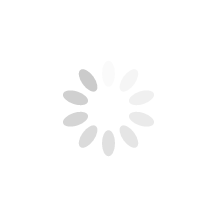Points & Rewards
We want to reward our loyal customers by offering a points & rewards scheme which enables you to earn points with every purchase.
It is so simple to begin collecting your points. As a registered customer, log in to your account, place your order and your points will be automatically added – so whilst treating that special someone to a bouquet, you also collect points to treat yourself!
You can redeem your points against any bouquet or Flower Studio product you like. You can access your points account at any time and it is up to you when you redeem them.
The table below gives a few examples of the number of points you can collect and how much they are worth.Points FAQ
How much are my points worth?
You collect 1 point for every £1 spent. 100 points will get you £5 off your next order.
How do I redeem my points?
If you have points in your account then you can claim them during the checkout process on the final order summary page before the payment. You can use them as part or full payment on your order. If you have collected enough points, you can send a bouquet using points as full payment!
You can only redeem points at Flowerstudioshop.co.uk. You cannot exchange them for cash or other items. Points are not transferable.
How can I check my points balance?
You can check your points balance at any time by logging into your customer account. The total number of points and their value will be displayed at the top of the page. Your point balance will also be displayed at the checkout when you place an order.
Do I have to register to claim points?
In order to collect and store points you do need to be a registered customer. The points that you accumulate will be stored in your account for you to save money on your future orders.
We do offer a ‘Just Checkout’ function for customers who wish to place an order without registering, but you will not receive any Posy Points for orders placed this way.
Do I receive points if I place my order over the telephone?
Please ask our staff if your points can be added to your account when ordering over the telephone.